We had a meeting today with some great guys with an even greater service that we’re going to be integrating with our online accounting software.
Their service is exposed as a .Net SOAP webservice. Now you’d think that wouldn’t be a problem for us as our own accounting API uses the same technology. Well, you’d be wrong. Our core product is still coded in classic ASP / VBScript.
So the challenge was to talk to a SOAP webservice from VBScript. Google threw up a few results, none of them exactly what I needed. The closest was a blog post by Ken Hughes. So I took his approach and re-wrote it for my needs. It’s not the prettiest piece of code I’ve ever written, and would certainly be nicer as a class. But it does the job.
Enough talk, here are the goods. First an include file with all the functions, etc:
Download: _consumewebservice.asp
<%
SOAP_ENDPOINT = ""
SOAP_NS = ""
SOAP_FUNCTION = ""
SOAP_REQUEST = ""
SOAP_RESPONSE = ""
function SOAP_StartRequest(sEndPoint, sNameSpace, sFunction)
SOAP_ENDPOINT = sEndPoint
SOAP_NS = sNameSpace
SOAP_FUNCTION = sFunction
'do the SOAP envelope
SOAP_REQUEST = ""
SOAP_REQUEST = SOAP_REQUEST + " "
'start the SOAP body
SOAP_REQUEST = SOAP_REQUEST + ""
'start function
SOAP_REQUEST = SOAP_REQUEST + ""
end function
Function SOAP_AddParameter(byval strParam, byval strValue)
Dim strSoap
SOAP_REQUEST = SOAP_REQUEST + ""
SOAP_REQUEST = SOAP_REQUEST + strValue
SOAP_REQUEST = SOAP_REQUEST + ""
End Function
function SOAP_SendRequest()
'end function, body and envelope
SOAP_REQUEST = SOAP_REQUEST + ""
SOAP_REQUEST = SOAP_REQUEST + ""
SOAP_REQUEST = SOAP_REQUEST + ""
Dim oHttp
Dim strResult
Set oHttp = CreateObject("Msxml2.XMLHTTP")
oHttp.open "POST", SOAP_ENDPOINT, false
oHttp.setRequestHeader "Content-Type", "text/xml"
oHttp.setRequestHeader "SOAPAction", SOAP_NS + "/" & SOAP_FUNCTION
oHttp.send SOAP_REQUEST
SOAP_RESPONSE = oHttp.responseText
end function
Function SOAP_GetResult(resultParam)
Dim oXml
Set oXml = CreateObject("Msxml2.DOMDocument")
oXml.Async = true
oXml.LoadXml SOAP_RESPONSE
Dim strPath
strPath = "/*/*//" + resultParam
Dim oNode
Set oNode = oXml.documentElement.SelectSingleNode(strPath)
SOAP_GetResult = oNode.Text
End Function
%>
And now a quick demo. This connects to our accounting API, calls the GetInvoice function and gives you a couple of the return values.
Download: tryit.asp
<!--#include virtual="_consumeWebservice.asp"-->
<%
SOAP_StartRequest "https://secure.kashflow.co.uk/api/service.asmx", "KashFlow", "GetInvoice"
SOAP_AddParameter "UserName", "yourusername"
SOAP_AddParameter "Password", "yourpassword"
SOAP_AddParameter "InvoiceNumber", "37"
SOAP_SendRequest
%>
<html>
<head>
</head>
<body>
Status: <%=SOAP_GetResult("Status")%><br />
NetAmount: <%=SOAP_GetResult("NetAmount")%><br />
VATAmount: <%=SOAP_GetResult("VATAmount")%><br />
</body>
</html>
There are some limitations – it doesn’t handle complex types in the request. But it does what I need it to do and hopefully it’ll be of use to someone else out there.
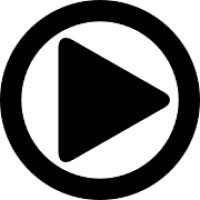


Pingback: The KashFlow SaaS Accounting Blog - Sending a Tweet via MS SQL Server KashFlow Accounting Software()